ElegantPress Html5 And Css3 Template - Is It Worth The Investment?
ElegantPress HTML5 and CSS3 template- Elegant Press is a template for a website that is made with HTML5 and CSS3 and can be used for many different things.
The template was made with the most up-to-date web design and development features in mind, and it can be used on any device.
ElegantPress
ElegantPress is an HTML5 and CSS3 template with variable columns that you have to see to understand. It comes with different layouts, a jquery slider, a lightbox, web fonts that are already installed, a jquery gallery, a jquery jportfolio, more goodies, and a contact form that works. You'll notice that this template uses HTML5 elements like the header, the navigation bar, and the article, but it does so in a way that fits into a standard div structure. This is a great way to turn an old design into HTML5 that is still compliant. Note that this particular contributed template has a different license (BSD) than the rest of the templates on this site (CC by 3.0).
Theme:
- Layout: Html5 and Css3
- Categories: Personal Blog
- Pages: Home Page, Gallery Page, Portfolio Page, Typo Page, Contact Page
- Compatible Browsers: Microsoft Edge, IE9+, Firefox, Safari, Opera, Chrome
What Is The Elegant Press HTML5 And CSS3 Template?
HTML5 and CSS3 are the most speed web design tools. ElegantPress is one of the most popular HTML5 and CSS3 templates on the market right now.
The HTML and CSS3 code used to build the ElegantPress template makes it clean, modern, and professional. This makes it light, quick to load, compatible with all browsers, responsive, ready for higher resolutions, and mobile-friendly.
It also has extra features, like the ability to choose from an unlimited number of colors for your website's background or logo color and an unlimited number of fonts for your website's text.
Two different ways to set up a blog: a full-width blog layout that can be used as a home page or an internal page; three different ways to make a menu: The header has a vertical menu style, and the header has a horizontal menu style.
Why Use Elegant Press?
Elegant Press is a marketing company that focuses on digital content. ElegantPress are group of writers, designers, and programmers who have worked in digital marketing for years.
ElegantPress team can meet the needs of clients with different budgets by making custom content for them. This team has a lot of experience writing high-quality blog posts and articles for clients in many different fields.
Elegant Press is a company that creates content and does digital marketing. Since 2012, we've been giving our clients high-quality articles and blog posts.
ElegantPress Features & Templates Overview
ElegantPress is a plugin for WordPress that makes it easy to make a beautiful website. It has a lot of features and templates that are easy to change and let you change your website's look and feel in minutes.
All versions of WordPress can use the ElegantPress plug-in. It also has a simple interface that makes it easy for people who are just starting out to use. You can also import designs from other themes or plug-ins, so every time you want to make a new website with this plug-in, you don't have to start from scratch.
Elegant Press also lets you use Google Fonts, so if you want your site to have the same fonts as your favorite sites, this is the plugin for you.
What Makes The ElegantPress A Standout In Today's Market?
The ElegantPress theme has a lot of features that make it stand out in today's websites:
- Drag and Drop Page Builder.
- Fully responsive design.
- Compatible with WooCommerce.
- Unlimited colors - Customizable typography.
- Slider Revolution.
- Visual Composer.
Positive Things About ElegantPress
ElegantPress is a plugin for WordPress that can help you make a site that looks better. It has been downloaded by more than 30,000 people, and the official WordPress repository gives it 4.8 stars. ElegantPress is also one of the most popular themes on ThemeForest, with more than 300 sales and 5,000 active installations.
It has a lot of features that can be used on many different kinds of websites, like blogs, photography sites, portfolios, business websites, or websites for churches. The plugin also gives you free versions of paid plugins like Visual Composer and Revolution Slider to make your website even better.
People Also Ask
What Are Website Templates?
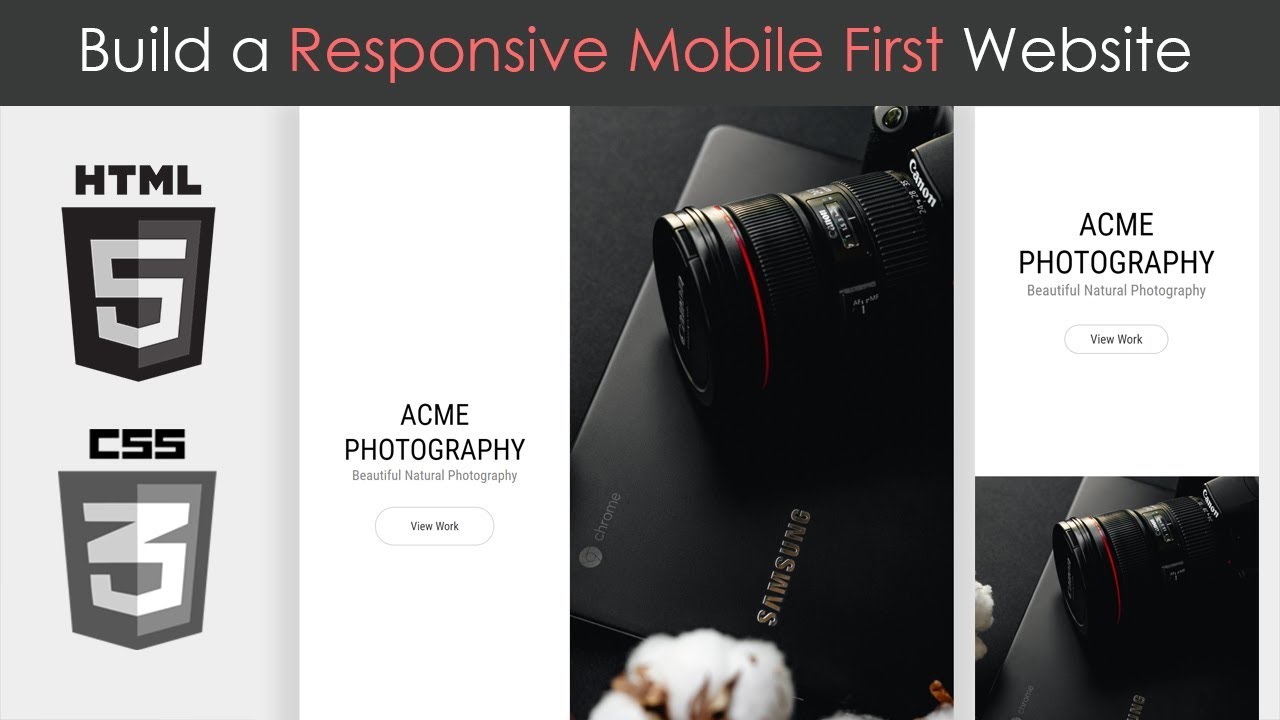
Build a Responsive, Mobile First Website - HTML5 & CSS3
A website template is a web page or set of pages that have already been made. You can use it to build a website and add your own content and media to it. Most of the time, this kind of template is made with CSS or HTML code, so it can be used by anyone, no matter how technical they are. This ready-made solution is popular with both non-techies and tech geeks because it doesn't require hiring experts to build a website.
How To Choose The Best Elegant Press Template?
Themes are what your site is built on, so it's important to choose the right one for your needs.
Elegant Press is made up of:
- Drag and Drop Page Builder
- Unlimited Header Layouts
- Unlimited Footer Layouts
- Unlimited Blog Layouts
- Unlimited Portfolio Layouts
Is Elegant Press Worth Investing?
Yes, this offers great deals to make your website go boom and increase the professionalism of your business.
How To Install Elegant Press HTML5 And CSS3 Template?
This tutorial is aimed to show you how to install the Elegant Press HTML5 and CSS3 templates.
Step 1:Download the template from here.
Step 2:Extract the ZIP file and find the folder named “ElegantPress”, then copy this folder to your server or the local machine.
Step 3:Open your FTP client or File Manager and upload all files in the folder “ElegantPress” to the desired directory on your server or the local machine.
Step 4:Change permissions on all files with FTP client or File Manager so that they are writable by Apache (chmod 777).
Step 5:Once done, open your browser, enter http://yourdomainname/ElegantPress in the address bar, and click Enter.
Conclusion
It is important to choose a website builder that supports HTML5 and CSS3 because it will give you more features and benefits. Elegant Press can give you great deals that you can use to make your website even better.

