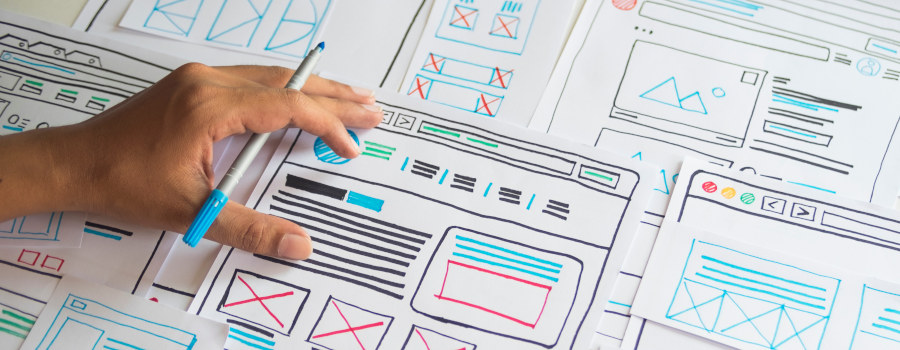How To Choose The Perfect Free Website Template For Your Business
A well-designed website is essential for any business looking to establish a strong online presence. Your website serves as the digital storefront, influencing customer perception and determining whether visitors stay or leave. The right website template ensures a professional appearance, seamless functionality, and user-friendly experience factors that contribute to higher engagement and conversions.
Choosing a free website template may seem straightforward, but not all templates are created equal. From design aesthetics to performance optimization, several factors must be considered to ensure your website aligns with your business goals. This article breaks down the essential aspects of selecting the best free website template, helping you make an informed choice that supports your brand’s success.
What Are Your Business Needs?
Before selecting a website template, it's essential to clearly define your business requirements. A template should align with your brand identity, support essential functionalities, cater to your target audience, and allow for future scalability. Below are the key aspects to consider in detail:
1. Brand Identity
Your website is an extension of your brand, so the template you choose should reflect your business personality. Consistency in design elements such as colors, fonts, and overall layout helps build brand recognition and trust.
- Colors and Visual Elements:Colors evoke emotions and create associations. A law firm might opt for neutral tones (blue, gray, white) to convey professionalism and trust. Meanwhile, a creative agency may prefer vibrant colors to showcase energy and innovation.
- Typography and Font Selection:Fonts play a crucial role in readability and perception. Serif fonts (e.g., Times New Roman) often convey tradition and authority, while sans-serif fonts (e.g., Open Sans, Montserrat) feel modern and approachable.
- Tone and Messaging:Your website’s template should complement your brand’s tone. A tech startup may use bold headings and playful microcopy, while a financial consultancy requires a clear, no-nonsense approach.
Ensure that the template you choose aligns with your brand’s identity and can be customized to maintain consistency across all marketing channels.
2. Core Functionalities
The right template should support the core functionalities your business needs. Choosing a template that lacks essential features can lead to unnecessary customization, extra costs, or even limitations in usability. Consider the following:
- E-Commerce Capabilities:If you're running an online store, ensure the template is compatible with WooCommerce (WordPress), Shopify, or other e-commerce platforms. Look for built-in product pages, shopping cart functionality, and payment gateway integration.
- Appointment Booking System:Service-based businesses like salons, law firms, or medical practices need a booking system. Choose a template that integrates seamlessly with scheduling plugins such as Calendly, Bookly, or Amelia.
- Blog and Content Management:If content marketing is part of your strategy, ensure the template supports blogging with an intuitive content editor, SEO-friendly structure, and easy navigation.
- Contact Forms & Lead Generation:Businesses that rely on customer inquiries need a template that supports forms, live chat, or chatbot integration to capture leads efficiently.
Review your core needs before choosing a template to avoid unnecessary workarounds and additional costs.
3. Target Audience
Your audience’s preferences should guide your template selection. Different user demographics interact with websites in unique ways, and a well-chosen template ensures a better user experience.
- Demographics & User Experience: If your audience is primarily young and tech-savvy, they may expect dynamic visuals, interactive elements, and engaging micro-animations. Meanwhile, a B2B or corporate audience values clarity, quick navigation, and professional aesthetics.
- Navigation & Readability:A younger audience accustomed to mobile browsing may prefer scrolling layouts, whereas an older audience may favor traditional, structured menus.
- Industry-Specific Expectations:An artist’s portfolio should highlight visuals with a grid-based template, while a SaaS company may need a conversion-focused design with prominent call-to-action buttons.
Consider your audience’s expectations and browsing habits when selecting a template to ensure maximum engagement and satisfaction.
4. Scalability
A good template should not only meet your current needs but also support your future growth. Avoid templates that are too rigid or difficult to expand.
- Flexibility in Layout and Section:Choose a template that allows you to add more pages, categories, or new sections without breaking the design.
- Plugin and Feature Compatibility:As your business grows, you may need additional features such as multilingual support, advanced analytics, or customer portals. Ensure the template is compatible with key plugins and tools.
- Performance Optimization:A template with clean, lightweight code ensures faster load times, which is critical as your site expands with more content and traffic.
- Security and Updates:Select templates that receive regular updates and security patches to prevent vulnerabilities as your website scales.
Planning ahead ensures that your website remains functional and visually appealing as your business expands.
Key Features To Look For In A Free Website Template
Not all free website templates offer the same level of quality and functionality. To ensure your site performs well and meets your business goals, prioritize these essential features.
1. Mobile Responsiveness Is A Must-Have
A mobile-responsive design is non-negotiable in today’s digital landscape. More than 60% of web traffic comes from mobile devices, meaning your website must adapt seamlessly to different screen sizes. Before choosing a template, test its responsiveness on various devices, including smartphones, tablets, and desktops.
A good template should automatically adjust content, images, and navigation elements to provide a smooth user experience on any device. Google also prioritizes mobile-friendly sites in search rankings, making responsiveness a critical factor for SEO.
2. Fast Loading Speed Improves User Experience And SEO
A slow website frustrates visitors and increases bounce rates. Search engines also penalize sluggish sites, which can lower your ranking in search results. Many free templates come with excessive animations, bulky scripts, and unoptimized images, all of which can slow down loading times.
Before selecting a template, check its performance using tools like Google PageSpeed Insights or GTmetrix. A well-coded template should load quickly and efficiently, ensuring that users don’t abandon your site due to delays.
3. SEO-Friendly Structure Enhances Visibility
A template’s SEO structure plays a significant role in how well your site ranks on search engines. Look for a template with a clean, semantic HTML structure that follows best practices for on-page SEO. Proper heading hierarchy, including clear H1, H2, and H3 tags, helps search engines understand the content’s importance and improves readability.
Additionally, schema markup compatibility can enhance search visibility by providing search engines with more detailed information about your site. Templates with bloated or poorly structured code can make it harder for search engines to crawl and index your site effectively.
4. Intuitive Navigation Enhances Usability
A well-designed website should allow visitors to find what they need within three clicks or fewer. Complex or cluttered menus can confuse users and drive them away. Choose a template that offers simple and logical navigation with clearly labeled categories and a structured menu layout.
Sticky headers, dropdown menus, and breadcrumb navigation can further improve usability. A good user experience not only keeps visitors engaged but also boosts SEO, as search engines favor sites that provide easy navigation.
5. Customization Flexibility Allows For Brand Personalization
Your website should reflect your brand’s identity, and customization plays a key role in achieving that. Some free templates restrict modifications, forcing you to upgrade to a paid version to unlock essential features. Before committing to a template, check if it allows easy adjustments to colors, fonts, layouts, and other design elements.
A flexible template enables you to create a unique and professional-looking site without the need for advanced coding skills. Ensure the template supports drag-and-drop builders or CSS customization if you plan to make more detailed design tweaks.
Where To Find High-Quality Free Website Templates
1. WordPress.org
WordPress.org is one of the most reputable sources for free website templates. It offers a vast collection of themes, all of which are GPL-licensed, meaning they are open-source and regularly updated by developers.
Popular themes like Astra and Neve are lightweight, SEO-friendly, and highly customizable. Since these themes are vetted for security and performance, they provide a solid foundation for building a professional website without hidden risks.
2. Wix & Shopify
For those who prefer an easy-to-use website builder, Wix and Shopify offer free templates with intuitive drag-and-drop editors. Wix provides modern, visually appealing designs for various industries, while Shopify focuses on e-commerce templates that help businesses create functional online stores.
These platforms simplify website creation without requiring coding skills, making them ideal for beginners and small businesses.
3. HTML5
HTML5 is an excellent choice for sleek, responsive static website templates, ideal for portfolios, landing pages, and small business sites. With clean code, they offer fast performance and easy customization but require basic coding skills.
Choosing the right website template is key to a professional online presence. While free HTML5 templates are a great start, verify their originality and security. Developers recommend AI detectorsto ensure templates aren’t generated by unreliable algorithms.
4. GitHub
For tech-savvy users, GitHub provides a vast selection of free website templates shared by developers. These templates often come with advanced features and customizable code, making them a great option for those comfortable with HTML, CSS, and JavaScript.
While GitHub templates offer flexibility, they require a deeper understanding of web development, making them less ideal for beginners.
What To Avoid When Downloading Free Website Templates
Not all free templates are safe to use. Some sources may offer templates with hidden risks that can compromise your website’s security and performance.
- Avoid third-party sites offering "nulled" themes:Nulled themes are pirated versions of premium templates that often contain malware or malicious code. Installing these can put your website and data at risk.
- Be cautious of templates with excessive demo content:While demo content can be useful for previewing a template’s layout, some templates come with unnecessary files and scripts that slow down your website. Choose templates that allow easy removal or customization of demo content without affecting performance.
Tips For Picking The Best Website Template

Choosing the Right Template for Your Business Website
1. Keep It SEO-Friendly
An SEO-optimized template ensures that search engines can easily index your site. Look for templates with clean code, proper heading structure (H1, H2, H3), fast loading speeds, and schema markup compatibility. A well-structured template helps improve visibility in search results.
2. Ensure Fast Loading Times
Website speed affects user experience and search rankings. Avoid templates with heavy animations, excessive scripts, or unoptimized images that can slow down your site. Use tools like Google PageSpeed Insights to test the template’s performance before choosing it.
3. Stay Simple And On-Brand
A cluttered design can confuse visitors and make navigation difficult. Choose a template that matches your brand’s colors, fonts, and overall style while keeping the layout clean and intuitive. A simple, well-structured design improves user engagement.
4. Make Sure It Supports Your Goal
Your website should align with your business objectives. If you’re running an e-commerce store, ensure the template supports WooCommerce or Shopify integration. For blogs, look for a template with a well-designed post layout and easy navigation.
5. Check That Support Is Available
Even free templates should have some level of support. Look for templates that come with documentation, active forums, or developer support to assist with troubleshooting. A lack of support can make customization and bug fixes difficult.
6. Consider Customization Capabilities
A good template should allow easy customization without requiring advanced coding skills. Check if the template enables you to modify colors, fonts, layouts, and page structures. Some templates may lock certain features behind premium upgrades, so review customization options before committing.
7. Pick A Template That Resonates With Your Audience
Your website should appeal to your target audience. A corporate website may require a professional, minimalistic design, while a creative portfolio might benefit from bold visuals and interactive elements. Choose a template that aligns with user expectations.
8. Choose A User-Friendly Option
Navigation should be simple and intuitive. Visitors should find essential information within three clicks. Avoid complex menus and unnecessary design elements that could make navigation frustrating. A well-organized layout keeps users engaged.
9. Use Dummy Content And A WP Test
Before finalizing a template, test it with dummy content to see how it looks with real-world text and images. Use a WordPress test environment or a local installation to experiment with different settings and features without affecting a live website.
10. Check For Responsiveness Across Devices
A mobile-friendly template is essential, as most users browse on smartphones and tablets. Test the template on different screen sizes to ensure elements like menus, images, and text scale properly. Google’s Mobile-Friendly Test can help evaluate a template’s responsiveness.
Design & Aesthetics - Matching Your Brand Identity
Color Psychology
Colors evoke emotions and influence user behavior. Understanding color psychology helps in selecting a palette that aligns with your brand's message. Blue is associated with trust and professionalism, making it ideal for financial and corporate websites.
Red creates urgency and excitement, which works well for e-commerce and promotional campaigns. Green represents health and sustainability, often used by wellness and environmental brands. Before finalizing a template, ensure the colors align with your brand’s identity and message.
Typography
Typography affects readability and the overall aesthetic of a website. Sans-serif fonts like Roboto, Open Sans, and Lato are widely used because they are easy to read on digital screens.
Serif fonts, such as Times New Roman or Georgia, convey a more traditional and authoritative feel. A good template should allow font customization so you can maintain brand consistency across all pages.
Whitespace
Whitespace, or negative space, is essential in preventing visual clutter. It improves readability, highlights important content, and directs attention to calls to action (CTAs). A well-designed template should have sufficient spacing between sections, making the content more digestible and user-friendly.
Imagery Style
High-quality visuals improve engagement and reinforce brand identity. Consider whether the template supports stock images, custom graphics, or videos. Some businesses prefer custom photography to maintain uniqueness, while others use high-resolution stock images.
Ensure the template’s layout can accommodate your preferred media format without compromising speed or performance.
Testing And Customizing Your Chosen Template
- Preview on Multiple Devices:Use BrowserStack or Chrome DevTools to check responsiveness on phones, tablets, and browsers.
- Check Loading Speed:Test with Google PageSpeed Insights or GTmetrix; aim for under 2 seconds load time.
- Customize Smartly:Adjust colors, fonts, and layouts while removing unnecessary widgets and animations.
- Backup Before Changes:Use UpdraftPlus or hosting backups to prevent data loss before major edits.
Technical Considerations For A Smooth Website Build
A visually appealing website is ineffective if it lacks technical stability. Choosing a template with strong technical foundations ensures smooth performance and long-term usability.
1. Browser Compatibility
Websites should function correctly on all major browsers, including Chrome, Firefox, Safari, and Edge. A template that lacks cross-browser compatibility may display inconsistencies, leading to a poor user experience. Always test the template on multiple browsers before implementation.
2. Plugin And Extension Support
Templates should be compatible with essential plugins and extensions. For WordPress users, check whether the template supports Yoast SEO, Elementor, WooCommerce, and caching plugins.
For other platforms like Shopify or Wix, ensure integration with marketing, analytics, and security tools. A template that lacks plugin support may limit customization and future scalability.
3. Code Quality
Poorly coded templates can slow down a website, negatively impacting user experience and SEO rankings. Inspect the template’s code for bloated scripts, deprecated functions, and unnecessary elements. Tools like GTmetrix, Google PageSpeed Insights, and Lighthouse can analyze performance and highlight potential issues.
4. Documentation
Well-documented templates provide guidance on installation, customization, and troubleshooting. A lack of documentation can lead to wasted time and frustration when making modifications. Always choose a template with clear, structured documentation or an active support community.
User Experience (UX) Best Practices For Templates
A great user experience keeps visitors engaged and encourages conversions. A template should prioritize usability, accessibility, and performance.
1. Readability
Text readability is crucial for user engagement. The body text should have a minimum font size of 16px and line spacing of at least 1.5 to ensure comfortable reading. Templates that use small, tightly packed fonts can drive users away.
2. Clear Call-to-Actions (CTAs)
CTAs should be visually distinct and strategically placed to drive conversions. Use high-contrast colors for buttons and ensure they stand out from the background. Placement is also key important CTAs should appear above the fold and throughout the page to encourage engagement.
3. Accessibility
A website should be accessible to all users, including those with disabilities. Follow WCAG (Web Content Accessibility Guidelines) by ensuring images have alt text, navigation supports keyboard shortcuts, and colors have sufficient contrast. A well-designed template should support these accessibility features without requiring complex modifications.
4. Loading Indicators
Slow-loading pages frustrate users, but well-designed templates use loading indicators like spinners or progress bars to manage expectations. These elements prevent "dead clicks," where users believe the site is unresponsive. A good template includes these micro-interactions to improve the browsing experience.
Avoid These Common Pitfalls When Selecting Free Templates
1. Hidden Restrictions
Many free templates come with limitations that may not be obvious at first. Some require paid plugins to unlock essential features, such as e-commerce functionality, contact forms, or advanced customization.
Before choosing a template, check if critical features are included or if they require additional purchases.
2. Poor Support
One of the biggest drawbacks of free templates is the lack of support. Some developers offer community forums or documentation, while others leave users to troubleshoot issues on their own.
Before committing, read reviews, check forums, and see if the template has an active support community. If a template has unresolved issues or a lack of updates, it could lead to technical headaches.
3. Overly Trendy Designs
What looks cutting-edge today might feel outdated in a year. While it’s tempting to choose a template with flashy animations and bold visuals, a timeless, clean layout often provides better long-term usability.
Stick with designs that prioritize readability, simplicity, and scalability, rather than following short-lived design fads.
Red Flags To Watch For
When evaluating a free template, watch out for these warning signs:
- No updates in over a year:An outdated template may have security vulnerabilities and compatibility issues with newer web technologies.
- Demo content that’s difficult to replace:Some templates include complex pre-built pages that make customization difficult, forcing you to keep elements you don’t need.
People Also Ask
How To Pick The Right Website Template?
Browse through the collection of website templates and choose the one that resonates with your brand and vision. Preview and selection Click on the templates to preview them. Consider factors like design, layout, color scheme, and features. Once you've found the perfect template, select it to start customizing.
How To Choose Website Layout?
With so many website layout options to choose from, here's what to keep in mind: Put the user first. Get familiar with who is visiting your site. Create user personas to understand their needs and habits, then shape your design around what makes their life easier.
Are Free Templates Safe From Malware?
Only if downloaded from trusted sources (WordPress.org, official theme developers). Avoid shady "free premium theme" sites.
Final Thoughts
Choosing the right free website template is a balance of aesthetics, functionality, and future-proofing. By prioritizing mobile responsiveness, speed, and brand alignment, you’ll build a site that attracts and retains customers without breaking the bank.
Ready to start? Pick a template that grows with your business, and don’t rush the customization process. A well-structured website is an investment that pays off in credibility and conversions.